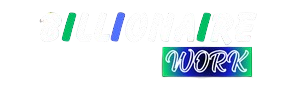If you’ve noticed a charge labeled ERAC Toll on your credit card statement, you might be wondering what it means and why it appears there. This guide will provide you with a comprehensive understanding of ERAC Toll, what it represents, and how it relates to car rental services. We’ll also cover frequently asked questions about ERAC Toll charges, disputes, and receipts to help clear up any confusion.
What Does ERAC Toll Mean?
The term ERAC Toll stands for Enterprise Rent-A-Car toll charges. When you rent a car from Enterprise, the company offers a toll pass program to make it easier for drivers to use toll roads. Instead of stopping at toll booths and paying manually, the program automatically charges tolls to the credit card associated with your rental.
This convenience often comes with additional fees for the service, which are reflected on your statement as ERAC Toll charges. These charges can vary depending on the location, the toll roads used, and the terms of your rental agreement.
Why is ERAC Toll on My Credit Card?
Seeing ERAC Toll on your credit card statement might raise questions if you’re unfamiliar with the service. Here’s why it appears:
- Toll Roads Usage: If you drove on toll roads during your car rental period, the toll charges were automatically billed to your account.
- Toll Pass Program Fees: Enterprise offers a toll pass service, which includes both the tolls incurred and a daily service fee for using the toll pass.
- Post-Rental Billing: Sometimes, tolls are processed after the rental period, leading to delayed charges on your credit card.

How Does ERAC Toll Payment Work?
When you rent a car from Enterprise, you may be automatically enrolled in their toll program unless you opt out. Here’s how the payment process works:
- Enrollment in Toll Pass Program: At the time of rental, the vehicle is typically equipped with a toll transponder or plate-based billing system.
- Automatic Toll Payment: As you pass through toll roads, the system records the tolls electronically.
- Consolidated Billing: The toll fees, along with any applicable service charges, are billed directly to your credit card.
The convenience of this system eliminates the need to carry cash or stop at toll booths, making it especially useful for travelers in unfamiliar areas.
How to Identify and Dispute ERAC Toll Charges
If you’re unsure about a charge on your statement, follow these steps to verify and dispute it if necessary:
1. Check Your Rental Agreement
Review your rental agreement to understand the toll program’s terms. This will include details about daily service fees and how tolls are calculated.
2. Access Your Toll Receipts
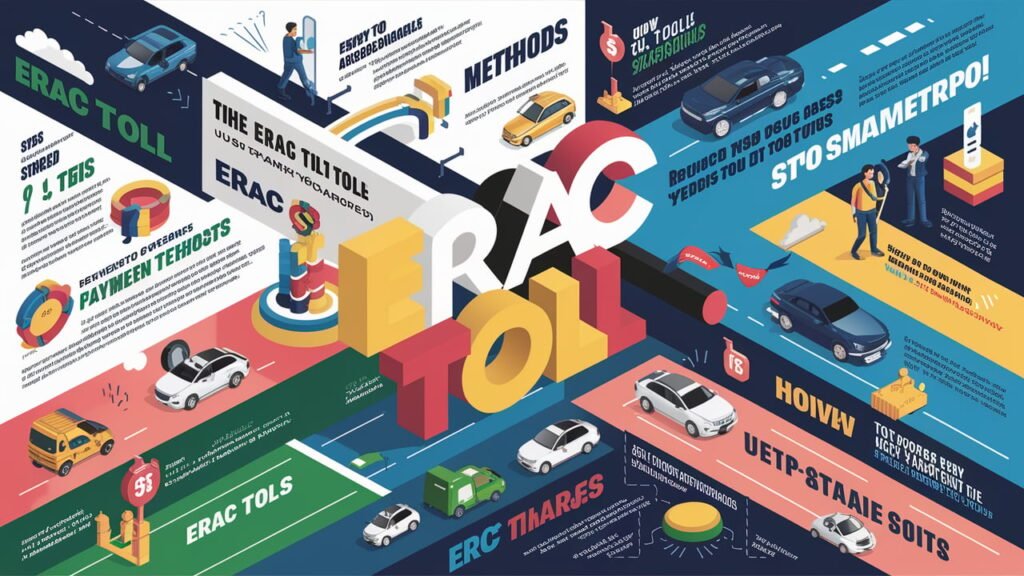
Use the ERAC Toll Lookup Tool or contact Enterprise to retrieve detailed toll receipts. These receipts will show the specific toll roads you used and the associated charges.
3. Contact Enterprise Customer Support
If you believe there’s an error, reach out to Enterprise’s toll management department. You can dispute charges or request a detailed breakdown.
4. Monitor Post-Rental Charges
Keep an eye on your credit card statement for delayed toll charges, as toll authorities may process transactions after the rental period.
What is ERAC Toll Texas?
In states like Texas, toll roads are common, and many car renters use the Enterprise toll pass program. The ERAC Toll Texas program specifically handles toll roads within Texas, including major routes like the Dallas North Tollway and the Sam Houston Tollway. These charges appear as ERAC Toll on your statement, reflecting toll usage during your rental.
Enterprise Toll Charges: What to Know
Enterprise toll charges typically include the following:

- Actual Toll Costs: The exact amount charged by the toll authorities.
- Service Fees: A daily fee for the convenience of using Enterprise’s toll pass program, which can range from $3.95 to $5.95 per rental day, depending on the location.
- Maximum Charges: Some programs cap the total service fee to ensure it doesn’t exceed a set amount per rental.
Enterprise Toll Receipts: How to Retrieve Them
If you need a detailed record of your toll charges, follow these steps:
- Visit Enterprise’s Toll Website: Go to the toll pass program page or the ERAC Toll Receipt portal.
- Enter Rental Information: Input your rental agreement number or the vehicle license plate number.
- Download Receipts: View and download itemized receipts for your toll usage.
Having these receipts can help you reconcile charges on your credit card statement and address any discrepancies.
FAQs About ERAC Toll
What is ERAC Toll on my credit card?
ERAC Toll represents toll charges and service fees from Enterprise Rent-A-Car’s toll pass program. These charges are incurred when you use toll roads during your rental.
Can I avoid ERAC Toll charges?
Yes, you can opt out of Enterprise’s toll pass program and pay tolls manually. However, this may be inconvenient if you’re driving on cashless toll roads.
How do I dispute ERAC Toll charges?
To dispute charges, contact Enterprise’s toll management department, provide your rental agreement details, and request a detailed breakdown of the charges.
What is ERAC Toll 8778601258?
This is a customer support number associated with Enterprise’s toll management service. You can call this number for assistance with toll-related queries.
Does ERAC Toll cover all toll roads?
Enterprise’s toll program covers most major toll roads, but coverage may vary by region. Check with Enterprise for specific details.
Conclusion
Understanding ERAC Toll charges can save you from unexpected surprises on your credit card statement. Whether you’re planning to rent a car or have already encountered these charges, being informed about how Enterprise’s toll pass program works will ensure a smooth experience. Always review your rental agreement, monitor your statements, and keep track of toll receipts to avoid unnecessary fees.